Clean, Compress, and Minify Your WordPress Site with the Versatile WP-Optimize Cache Plugin
Are you tired of cleaning your WordPress database, compressing the images, and suffering from slow speed due to cache and coding issues? WP-Optimize is here to take care of all these issues as it is an all-in-one plugin that is designed to clean the database, compress images, and speed up a WordPress site significantly. The company has been owned by UpdraftPlus since December 2016 and it is committed to increasing the company's development pace by adding features and making improvements so that capabilities can be further enhanced. WP-Optimize products help to improve the Search Engine Results Page (SERP) rankings, enhance user experience (UX), more conversions, and increase the speed of a WordPress website. With coupons and promo codes, purchasing the products becomes easy and affordable.
The Awesome Features of WP-Optimize Free
Database Cleaning
A WordPress database stores almost everything that it needs and also things that it doesn't. The plugin sanitizes and optimizes the database which helps the site to speed up and conserve server resources. Following are some more database cleaning features.
Schedule Clean-ups
Users can set a duration and stay relaxed. It can be chosen from monthly, fortnightly, weekly, or daily.
Retain a Set Number of Weeks' Data during Clean-ups
It helps users so that they can retrieve data just in case if they want something later on after a clean-up.
Back-up Before Clean-ups
With UpdraftPlus, if a user deletes something by mistake, it can be restored with just a couple of clicks.
Image Compression
Large images can impact the page loading time. With a couple of clicks, the plugin easily identifies and compresses images to preferred lossless/lossy settings. Following are some of the other features.
Lossy or Lossless Compression Options
Select between the best quality image and enhanced space saving or in between both of them.
WebP Conversion
It is Google-recommended and it can achieve file sizes of 34 percent less than JPEG and 26 percent than PNG.
Auto-compress
Click a box to ensure that all new image uploads automatically get compressed to the given lossless/lossy settings.
Bulk Compression
It helps compress all existing images on a site at the click of a button so more space can be realized.
Restore Original
Often, users may need to increase the size of an image significantly but they can be reverted to their original size at just a click.
Retain EXIF Image Data
At the time of compression, users can click a box and retain the EXIF image information that can be helpful later on.
Cache
With caching, a site's temporary HTML version is stored on the server so that retrieval can be faster for a user. It ensures that the loading of web pages happens at blazing-fast speeds. Thus, users can turn it on with a click. Following are some other cache features.
Cache Preloading
It simulates a visit to the site so cached files are produced instantly and the site loads faster from the first visit itself.
GZIP Compression
Even if a server is not programmed for it, the plugin delivers CSS, HTML, and JavaScript files to a user's browser as compressed, smaller files so that style sheets and pages are reduced by up to 90 percent.
Cache setting can also be used to
Serve Cached Content to Logged-in Users
Turn it on if the content stays similar for users who are logged in.
Exclude Content from Cache
Omit by conditional tags, URL, browser agent strings, or group cookies that when set, prevent caching.
Deliver Device-specific Cache
Serve different cache files to mobile devices and desktops. It helps make sure that responsive features, like mobile and desktop menus get cached individually and are provided correctly.
Minify
With caching, Minification compresses the code (CSS, HTML, and JavaScript) to improve the page loading times and overall performance. It is an advanced feature and in any way, it does not alter the functionality of the codes. Some other advantages are also listed below.
Minify in Just One Click
Compresses CSS, JavaScript, and HTML. Users can toggle off or on or personalize them by visiting 'settings'.
Customize Minification
Compress and merge or compress only by deleting unnecessary codes,i.e., white spacing and line breaks.
Asynchronous Loading
Select JavaScript files and non-critical CSS for background loading irrespective of various resources like pixel scripts or analytics. Asynchronous loading minimizes render blocking and fastens page speed.
Exclude Files from being Minified
Mention the JavaScript files and CSS to prevent them from being minified.
Optimize Fonts
Improve Google Fonts and Font Awesome. Load JavaScript/CSS asynchronously, get from CSS settings, or access font files.
Preload Assets
The plugin visits every web page on a site to minify the code and preload it for real users, starting from their first visit.
Preload Key Requests
It is a Google recommendation for improved page loading. Critical resources like font files load first which helps to load a page faster.
The Stunning Features of WP-Optimize Premium
The premium version of the plugin is packed with extra powerful features that offer ultimate flexibility and freedom. They are discussed here as follows.
Multisite Support
Provides database optimization that works for several WordPress sites simultaneously. For website owners who have multiple sites, WP-Optimize Premium can be a boon.
Flexibility and Control
Users can optimize selected tables or a certain group of tables on single or multiple WordPress sites without the need to optimize all of them.
Deleting Unused or Unwanted Images
Get rid of unused, unwanted images or images of a pre-defined, particular size so there is ample space.
Sophisticated Scheduling
It provides multiple options for automatic optimization scheduling. Set a particular time to induce clean-ups monthly, fortnightly, weekly, or daily, and do unlimited additional optimizations.
Seamless Graphical User Interface
It offers maximum clarity for managing multi-site optimizations and scheduling.
WP-CLI Support
If a user has many sites, it provides an option to manage optimizations using the command-line interface.
Lazy Loading
When a user wants to view, it loads just the web page part and the images so that they can see it quickly and without losing time.
Optimization Preview
Users can access the database and select, preview, and remove records and data that are there for optimization purposes.
Preload Key Requests
As suggested by Google PageSpeed Insights, it preloads assets like icon fonts and web fonts so users can experience maximum convenience.
Premium Support
Caching can be a very complex process for a website and premium support ensures that there are trained professionals who can provide technical solutions or help with cache setting configurations.
Step-by-step Instructions to Get Discounts by Using Coupons and Promo Codes
Select a browser and open the couponupdater to list all the available coupons and promo codes.
Choose a coupon and hit the "SHOW CODE" button. Click the "Copy Coupon Code" button to copy the code in the pop-up window.
Select a new browser and open the WP-Optimize website Click the "PRICING" link to view all available plans,
Select a plan by clicking the "ADD TO CART" button.
Paste the coupon code in the box and press the "Apply coupon" button to get the final discounted price. Now, enter the billing details and press the "Place order" button to complete the transaction.
WP Optimize Alternative
Perfmatters is a fantastic web performance plugin, a mix of performance optimizations used on different sites. It has some wonderful features like Script Manager, Database Optimization, CDN Rewrite, Preloading Resources, etc. that can be quite refreshing for any user. The company was founded by two brothers in the United Kingdom (UK) in 2017 who wanted to provide performance optimization for WordPress sites. Users can always expect speed, compatibility, and high reliability by using products from the site and that is why it is highly trusted by many customers.
The Final Word
WP-Optimize is a powerful website that provides one of the best WordPress database clean-up plugins available. It automatically clears databases from trash and spam, outdated webpage revisions, and time-wasting manual requests. Thus, it clears maximum space so websites can run at high speeds and maximum efficiency. WP-Optimize was created by Mr. Ruhani Rabin and was later acquired by UpdraftPlus. The company has expanded the plugin superbly as many new features have been added. The latest release of WP-Optimize has completely re-factored its internals so there is a solid foundation for further improvements, a reason why it is installed on more than two million WordPress sites. Thus, you can assuredly select the plugin for all its wonderful benefits.