Overview of UpdraftPlus
UpdraftPlus is a powerful WordPress plugin designed to simplify website backup and data recovery. Launched in 2011 and officially registered in 2013, it provides a seamless way to back up your site's files and databases. With UpdraftPlus, you can securely store your backups on reliable cloud services like Google Drive, Dropbox, or Amazon S3, ensuring your data is always safe and easily recoverable when needed.
Key Insights and Key Features of UpdraftPlus
UpdraftPlus is a widely trusted and highly rated WordPress backup and migration plugin, with over 3 million active installations. Available in both free and premium versions, it offers a simple and reliable way to back up, restore, and migrate your WordPress site.
Here's an overview of the key features:
1. Incremental Backups: UpdraftPlus performs comprehensive backups of your WordPress files, databases, plugins, and themes. For Premium users, the plugin allows incremental backups, which only backup changes made since the last backup. This is more efficient, saving time and server resources while keeping your site safe.
2. Flexible Scheduling: Whether you need daily backups of backups every few hours, UpdraftPlus allows you to customize your backup schedule. You can set backups to run during off-peak hours to avoid using up server resources during peak traffic times.
3. Easy Restore & Migrate: Restoring backups is simple, allowing you to return your site to its previous state with just a few clicks directly from your WordPress dashboard. In addition to restoring, UpdraftPlus also enables quick website migrations, letting you move your entire site to a new server or domain without hassle.
4. Remote Storage Options: With UpdraftPlus, you can store your backups securely on several cloud storage platforms, including Google Drive, Dropbox, and Amazon S3. For Premium users, additional storage options like OneDrive, Microsoft Azure, WebDav, and others are available. This ensures your backups are safely stored off-site.
5. Pre-update Backups: One of the standout features of UpdraftPlus Premium is the ability to automatically back up your website before performing updates on WordPress or plugins. This feature ensures you can easily restore your site to its original state in case of any issues that arise after updates.
6. Advanced Scheduling: Premium users get the added benefit of being able to schedule backups at specific times, such as during off-peak hours (e.g., 3 AM). This reduces the impact on your website's performance during high-traffic times, ensuring smooth user experiences.
7. Backup Management: Premium users gain more control over how backups are handled. You can set retention rules, deciding how many backups to keep and how often they should be replaced. It also allows for backing up non-WordPress databases or files (such as e-commerce data), making it a flexible solution for different types of websites.
8. Premium Migration: The Premium version offers advanced migration features, allowing you to migrate individual components of your site such as themes, plugins, or specific database tables. This gives you greater control over what gets moved and helps with more complex site migrations.
9. WordPress Multisite Compatibility: UpdraftPlus works with WordPress Multisite, allowing you to back up and restore entire networks or individual sites. It also includes features for managing access to backups for network administrators.
10. UpdraftVault & UpdraftClone: Premium users get 1GB of integrated storage through UpdraftVault, making backups even more reliable. Additionally, UpdraftClone allows you to create and manage clones of your site, providing a sandbox environment for testing changes or updates.
11. Storage and Remote Backup: For those who need extra storage, UpdraftPlus allows users to back up to multiple storage locations, enhancing redundancy. Premium also supports more advanced cloud storage services for larger backups, offering extra reliability and security.
How to apply UpdraftPlus Coupon Code?
Open your web browser and visit couponupdater Go to the deals section and click "Show Code" to reveal the promo code.
Next, visit UpdraftPlus and click click on the "Try Premium" option to explore the available plans.
Navigate to the manual option, choose the Personal plan from the list at the bottom, and click the "Buy Now" button.
Enter your details and select your preferred payment method. Be sure to apply the promo code in the designated box before completing the purchase.
Review all your information for accuracy, fill in your payment details, and finalize the transaction.
Alternatives to UpdraftPlus
An alternative to UpdraftPlus is BlogVault, a reliable WordPress backup and recovery plugin. Launched in 2013, it offers automatic daily backups, one-click restores, and secure cloud storage. Features like incremental backups save space and time, while staging sites allow you to test changes before going live.
BlogVault is easy to use, suitable for beginners and developers, and includes migration tools for moving sites between hosts. With strong security and support for multisite setups, it's a great choice for WordPress users looking to protect and manage their websites.
Final Thoughts: Why Choose UpdraftPlus?
UpdraftPlus is a reliable and user-friendly WordPress plugin for backups and site recovery. Here's why it's a great choice:
Automatic Backups: It allows you to schedule regular backups, ensuring your site is always protected without any extra effort.
Easy Restores: In case of an issue, you can quickly restore your site with just a few clicks, saving time and stress.
Cloud Storage Support: UpdraftPlus supports cloud storage options like Google Drive, Dropbox, and Amazon S3, keeping your backups safe and secure.
Customizable Backup Options: You can choose what to back up, including files, database, or both, based on your needs.
Reliable and Trusted: It's widely used and trusted by WordPress users, known for its strong performance and peace of mind.