An Introduction to the Company
WP Time Capsule is a digital platform that provides an advanced backup solution for WordPress. WP Time Capsule automatically backs up every single change occurring on a user's website. Thus it always keeps the website updated. WP Time Capsule has been structured with innovative features like incremental backups, and incremental restores that safeguard a user's website by managing backups and providing enough space on the server. This smart and advanced backup platform is trusted by many business entrepreneurs and agencies.
A Glance at the Exclusive Features of the Company
Incremental Backups
This innovative and advanced backup feature only backs the files and database entries that have been changed instead of backing up the whole site. Thus, it saves resource consumption, and storage space, and accelerates performance and reliability. On the other hand, a traditional backup system backs up the files and entire database of the website server repeatedly, thereby causing inefficient usage of server memory and wastage of valuable server space. Hence, there is heavy consumption of server memory and slowing down of the user website by putting a strain on server resources. Whereas the incremental backup process does not involve compressing or zipping of files and hence it does not pressurize the server memory. So incremental backups are the smartest backup solutions for today's internet users.
Incremental Restores
This outstanding plugin executes file processing selectively, followed by uploading files via the File Transfer Protocol (FTP) system. It does not upload any zip file and implements instantaneous backup solutions followed by easy and complete restoration of a user's website server. The plugin also restores specific files in time by utilizing a calendar view. The 365 restore window option allows restoring files from a year ago. This acts as a sort of time machine for website entrepreneurs. The 'test restore' option allows users to verify the backup and restoration process of a staging site before making a website go live.
Update Option
This option allows users to back up a website before updating any changes to the site. This is done to make the user aware of a fresh copy to restore.
Update in staging
This unique feature allows users to stage all the updates on an independent test site or clone site before making their site go online.
Patch Word Press automatically
By using this plugin users can integrate the list of items that need to be updated with WordPress automatically.
The 'test your restore points' allows users to test the restore points on the staging sites.
Rollback an update
Restoring a website restores the entire database and files to the restore point. This might cause a loss of data during that process. 'Rolling Back' allows users to roll back only the updates instead of the entire website.
Scan for visual changes after Updation
This innovative feature enables users to be aware of any delicate or minor changes during the update procedure because anomalies can happen due to visual fatigue. The visual comparison technology is utilized in case of scanning for missing updates.
Staging
The 'Staging' option acts as an independent cloning site in place of the live production site to verify all the changes and updates. The staging website is easy to set up with just a single click.
Test Updates in Staging- This process allows users to apply all the changes and updates to the staging site. Once the staging website updates are verified and confirmed, a user can make those changes go live on the original website.
Copy Staging to Live- This feature allows users to move the staging site to live after confirming the restoration of updates. Thus, it saves precious user time.
White Label
Users can now create an identity of their agency or business. This feature allows users to brand an original website by changing all plugin details under their brand. By doing this, users can glorify their brand in front of their clients. It can also boost the company's reliability in front of its clients. Using this option users can edit all mentions of WP Time Capsule from the plugin list and hence, rebrand their business or agency.
What are the coupon codes offered by the company?
WP Time Capsule offers a 15% discount on all the available plans.
The company is now offering the Business Plan for two websites with a yearly subscription of $49.00 only.
Users can now avail of the Freelancer Plan starting from a yearly subscription of $99.00 only.
The company is offering the Agency Plan with a yearly subscription of $199.00 only.
For unlimited websites
A 30-day free trial offer is available for users before paying for full-featured plans.
What are the steps to be followed to apply for the discount coupons?
Open the website Couponupdater and look at all the available discount coupons. After getting the desired coupon code hit the "SHOW CODE" button. Copy the coupon code from the displayed pop-up window. Follow the snapshots attached below.
Hit the "Visit WP Time Capsule" button. As the webpage opens, browse through all the available plans. After selecting a preferred plan hit the "Try now for Free" button. Register on the website and provide all the details required for the transaction. Enter the copied coupon code in the 'enter promo code' box. Your discounted price gets triggered.
WP Time Capsule Alternative
Jetpack is an online security platform that provides an easily accessible and comprehensive security package of features. The security features comprise real-time backups, one-click restore options, malware scanning, and preventing powerful spammers from giving comments and forms. The company is trusted by more than 27 million WordPress sites and thus, it maintains optimum performance of those sites.
The Last Opinion
WP Time Capsule is an outstanding backup management plugin that is wonderfully structured with a host of innovative features. These exclusive features not only regulate the backup system and restore data updates, it also help users save a huge amount of storage space. As a result, users can save a lot of money on data consumption bills. Finally, WP Time Capsule is a superb backup management platform that can be summarized as an all-in-one solution for users. It takes care of all safety concerns of WordPress websites and provides ample saving opportunities. Thus, you can assuredly procure the product for all its benefits.