An Overview of Perfmatters
Perfmatters is a WordPress plugin that helps make websites run faster and smoother. Created in 2017 by Brian and Brett Jackson, it works by removing extra code and features that can slow down your site. This makes your website load faster and use less memory. Perfmatters is simple to use and is a favorite for website owners and developers who want their sites to perform better without any hassle.
Key Insights and Key Features of Perfmatters
Perfmatters is a lightweight, feature-rich plugin designed to supercharge your WordPress website's performance. With a user-friendly interface and powerful tools, it helps optimize loading times, reduce server load, and enhance the overall user experience.
Here's a detailed breakdown of their offerings:
1. Quick-Toggle Options
Perfmatters offers a variety of toggles to disable unnecessary features and optimize your site instantly:
Disable Unnecessary Scripts: Stop loading emojis, embeds, dashicons, and other scripts that your site doesn't require, reducing HTTP requests and page size.
Control Post Revisions: Limit or disable WordPress post revisions to prevent your database from growing excessively.
Adjust Autosave Interval: Reduce the frequency of autosaves, minimizing auto-draft clutter and improving editing efficiency.
Tweak the Heartbeat API: Prevent excessive server resource usage by controlling or disabling the WordPress Heartbeat API.
Disable Comments and URLs: Turn off comments sitewide to reduce spam or remove author URLs from comments to prevent link spamming.
2. Advanced Script Management
The built-in Script Manager provides granular control over your website's resources:
Disable Scripts on Specific Pages: Deactivate unnecessary scripts (like Contact Form 7 or social sharing plugins) on pages where they aren't needed.
Device-Specific and Role-Based Control: Disable scripts based on device type (desktop/mobile) or user state (logged in/out).
MU Mode: Fully control plugin scripts, inline code, and MySQL queries for advanced optimization.
Testing Mode: Safely preview changes before applying them to your live site.
3. Database Optimization
Keep your database clean and efficient to ensure smooth performance:
Delete revisions, auto-drafts, spam comments, and expired transients.
Optimize database tables to reclaim unused space.
Automate database cleanups with daily, weekly, or monthly scheduling.
4. Lazy Loading
Boost performance by delaying the loading of images, videos, and iframes until they're needed:
Lazy Load Media: Optimize loading for images, CSS background images, and videos (YouTube, Vimeo, etc.).
Swap Iframes with Thumbnails: Replace video iframes with preview images until clicked, reducing initial load times.
Support for WebP and AVIF: Enable modern image formats for faster rendering.
5. Secure and Custom Login URL:
Perfmatters enhances your site's security by letting you customize the default WordPress login URL. By hiding the standard login page, it reduces bot traffic and minimizes unauthorized access attempts. This feature makes your site less vulnerable to brute force attacks and improves server efficiency.
6. CDN Integration and Rewrite:
Perfmatters simplifies CDN integration to deliver assets closer to users, reducing latency and boosting load times. It rewrites URLs for images, scripts, and styles while allowing you to exclude specific files from the CDN for better control over resource optimization.
7. Host Google Analytics Locally:
With Perfmatters, you can host Google Analytics files on your server to resolve caching issues and reduce DNS lookups. This ensures faster script loading and supports lightweight tracking options, improving site performance without compromising analytics functionality.
8. Add Code to Header, Body, or Footer:
Perfmatters makes it easy to add custom scripts or styles without modifying theme files. Whether adding inline CSS or external JavaScript, you can target specific sections like the header, body, or footer, enabling smooth integration of custom functionality.
9. Preloading Resources:
Perfmatters prioritizes resource loading by preloading critical assets like images, fonts, and CSS. It supports DNS prefetch, preconnect, and automatic URL prefetching on hover, ensuring faster rendering and a seamless browsing experience.
10. Defer and Delay JavaScript:
Perfmatters optimizes JavaScript loading by adding defer tags for asynchronous execution. Non-critical scripts are delayed until user interaction, significantly improving page speed scores and providing a faster user experience.
11. Remove Unused CSS:
Perfmatters eliminates unused CSS to streamline your site. You can remove unnecessary styles globally or on specific pages, tailoring which stylesheets or selectors are loaded, reducing page size, and improving load times.
12. Host Google Fonts Locally:
Perfmatters boosts speed and privacy by hosting Google Fonts directly on your server. This reduces external requests and ensures faster delivery, while font-display swap prevents layout shifts, enhancing user experience.
13. Minify JavaScript and CSS:
Perfmatters reduces file sizes by minifying JavaScript and CSS, removing unnecessary characters and spaces. It offers control over which files are minified, ensuring optimal performance without breaking functionality.
14. Multisite Support:
Perfmatters streamlines performance management across WordPress multisites. Push network settings to subsites and manage access roles for admins, making site-wide optimizations quick and hassle-free.
15. Ongoing Support and Updates:
Perfmatters offers regular updates and expert support to ensure compatibility with the latest WordPress versions. Comprehensive documentation and step-by-step guides help users make the most of its features, while responsive developer support addresses any issues effectively.
How to apply Perfmatters Discount Code?
Open your web browser and go to couponupdater Navigate to the deals section and click on "Show Code" to reveal the available promo codes.
Next, visit Perfmatters and select the "Pricing" option to explore the different plans they offer.
Pick the plan that fits your needs and click "Buy It Now" to proceed to the checkout page.
On the checkout page, review all details carefully. Locate the promo code field, enter the code you retrieved, and apply it to activate the discount.
Provide your payment details and ensure all information is accurate. Once confirmed, finalize your purchase. Upon successful payment, you'll receive a confirmation email containing your order details.
Alternatives to Perfmatters
An alternative to Perfmatters is WP Compress, a plugin that helps make your website faster by optimizing images. It automatically reduces image file sizes without losing quality, so your site loads quicker. WP Compress also supports WebP images, which are even smaller and faster.
The plugin also includes lazy loading, meaning images only load when you scroll to them, speeding up your site even more. It's easy to use and works with any WordPress site, making it a great choice for improving site speed without complicated settings.
Final Thoughts: Why Choose Perfmatters?
Perfmatters is a simple yet powerful WordPress plugin that helps make your website faster by cutting out unnecessary bloat. Here are a few reasons to consider it:
Speed Boost: Perfmatters reduce extra code and scripts that slow your site down. This helps improve loading times and overall site speed.
User-Friendly: The interface is easy to use, even for beginners. You don't need to be a tech expert to get it working.
Customizable: You can fine-tune settings like script management and database cleaning. This allows you to optimize your site exactly how you want.
Better User Experience: A faster website leads to happier visitors and lower bounce rates. It also improves your site's SEO rankings.
Works Well with Others: Perfmatters is compatible with most themes and plugins. It fits seamlessly into your existing WordPress setup.