An Overview of WP Social Ninja
WP Social Ninja is a WordPress plugin that helps websites connect with social media. It makes it easy to display social feeds, enable social sharing, and add social logins—without slowing down your site. The plugin supports platforms like Facebook, Instagram, Twitter, and YouTube, and integrates with Google Analytics to track performance. It's perfect for bloggers, businesses, and e-commerce stores.
Key Insights and Key Features of WP Social Ninja
With real-time updates and customizable layouts, WP Social Ninja keeps your site engaging and interactive, improving user experience and helping drive conversions.
Here's a detailed breakdown of their offerings:
1. Social Reviews: Display reviews from platforms like Facebook, Google, Yelp, and more directly on your site. WP Social Ninja lets you choose how many reviews to show and filter them by rating to highlight the best feedback. Customize how reviews appear with various layouts like grid, slider, or masonry, and adjust filter settings to match your brand.
2. Social Feeds: Import posts, images, and videos from social platforms like Instagram, YouTube, and Twitter. WP Social Ninja supports hashtag filtering, so you can control which posts to show or hide. It also offers customizable layouts and auto-syncs to keep your content fresh, plus cache settings to optimize load times.
3. Social Chat: Add customizable live chat widgets to your site for instant communication with visitors. Personalize the chat design, set custom greetings, schedule offline hours, and add prompts to remind users you're available. The chat widget can be placed anywhere on the page for maximum visibility.
4. Multiple Templates for Social Reviews & Feeds: Choose from a variety of stylish templates to display social reviews and feeds. Customize the look to ensure it fits seamlessly with your website's design. Whether you prefer a grid, slider, or masonry layout, WP Social Ninja offers full control over how your content is displayed.
5. Shortcode Support: Easily add social reviews, feeds, or chat widgets to any part of your site using shortcodes. This gives you flexibility to place content on specific pages, posts, or widgets without needing any code.
6. Follow Button & Post Settings: Add a follow button to encourage users to connect with your social profiles. Customize the text, placement, and style. You can also show likes, comments, and even open posts in a popup lightbox for a more interactive experience.
7. Auto-Sync & Cache Settings: WP Social Ninja automatically syncs your social media content to keep your feeds and reviews up-to-date. You can control cache settings to improve site performance by setting cache durations for social feeds.
8. Advanced Filter & Display Settings: Filter posts based on hashtags or search terms to show only the most relevant content. The plugin offers fine-tuned control over how posts appear, including video settings, text alignment, and captions.
9. Customizable Chat Widgets: Fully personalize the chat widget with different template options. Customize the header, body, and icon, and adjust the design to match your brand. Add greeting messages and tweak the appearance to suit your style.
10. Offline Messages & Scheduled Availability: Set offline messages and schedule your availability so visitors always know when to reach out for support. WP Social Ninja helps manage expectations and keeps communication smooth.
How to apply WP Social Ninja Coupon Code?
Open your web browser and visit couponupdater.com. Head to the deals section and click on "Show Code" to reveal the promo codes.
Next, visit WP Social Ninja and click on the "Pricing" to explore the available plans.
Choose the plan that best suits your needs and click on the respective button to proceed to checkout.
Before finalizing your purchase, enter the promo code in the designated field.
Provide your payment details, review all the information for accuracy, and complete your transaction.
Alternatives to WP Social Ninja
If you're looking for a different option than WP Social Ninja, NovaShare is a great choice. It's a fast and easy-to-use social sharing plugin that boosts engagement on your site. With customizable buttons, NovaShare lets you add social sharing options without slowing down your website's performance.
NovaShare is lightweight, ensuring your site stays fast while giving visitors an easy way to share content. It supports major platforms like Facebook, Twitter, and Pinterest, and includes built-in analytics to track sharing activity.
You can also customize the look of your share buttons to fit your site's design and place them wherever you like. Best of all, NovaShare is budget-friendly and simple to use, making it a perfect option for adding social sharing with minimal effort.
Final Thoughts: Why Choose WP Social Ninja?
WP Social Ninja is an all-in-one social media plugin for WordPress that makes it easy to integrate social feeds, social sharing, and customer reviews into your website. Whether you're looking to boost engagement or display your latest social media content, WP Social Ninja offers a simple, user-friendly solution.
Here's why you should consider it:
Social Media Integration: WP Social Ninja lets you integrate feeds from Facebook, Instagram, Twitter, YouTube, and more, directly onto your website with minimal setup.
Customizable Design: You can fully customize the appearance of your social feeds and reviews to match your website's style, offering a seamless user experience.
Social Sharing: Add beautiful social sharing buttons to your posts and pages, making it easier for your visitors to share your content and increase reach.
Review Widgets: Display customer reviews from platforms like Google and Facebook directly on your website to build trust and credibility with potential customers.
Easy Setup & Support: WP Social Ninja's easy installation process and helpful customer support make it a stress-free plugin for businesses of all sizes.