Select Novashare to Make Social Sharing Fast and Easy on Your WordPress Website
Owners highly desire social sharing on all websites due to the power that it commands to attract visitors and traffic. There are many plugins for the same, but not all social sharing plugins work at the desired speed and efficiency. However, with Novashare, website owners can be assured of result-driven performance. This WordPress plugin has been developed step-by-step with a performance-focused approach so that Google Core Web Vitals can be met satisfactorily. Further, it helps to increase social shares without affecting the user experience. Moreover, with coupons and promo codes, procuring the plugin can be simple and economical.
The Stunning Features of Novashare
Share Buttons and Counts
Novashare offers share buttons of more than 25 social networks to incorporate them on popular content like pages, blog posts, and pages, etc. to improve social visibility. Show single or net share counts from the chosen social media platforms so people can feel encouraged to share.
Fast and Lightweight
Novashare is lightweight as on the front-end, it is below 4 KB (kilobytes). If the scripts of the plugin are not selected, they do not run and for icons, it uses inline SVG icons so there are no DNS lookups or additional libraries. Thus, it is fast and does not load third-party resources. Scaling high-traffic sites uses custom tables that store most data separately. The plugin is optimized for Google Core Web Vitals and thus, there are no Cumulative Layout Shift (CLS) warnings. Additionally, three share count refresh rate options use a staggered approach for the best performance and marketing needs. For developers, the built-in filter can be used to pass the share count refresh rates and if share counts are not required then no API calls are made.
General Data Protection Regulation (GDPR)-friendly
The plugin is GDPR-friendly as there are no extra configurations needed for it. It does not place cookies, trackers, or gather Personally Identifiable Information (PII) of any type.
Easy User Interface (UI)
For the control panel, Novashare makes use of the native WordPress styling that is without any admin menu hassles. Thus, it is fast and easy to begin and configure the settings. Some of the settings that can be configured quickly are selecting share button alignment, enabling floating or inline share buttons, changing shape, size, color, etc.
Full Block Editor Support
The plugin provides a block for every feature so that customization and readymade previews can be enabled. Hit the "Add Block" button in the editor and add Novashare to any page, template, or post and select Follow Buttons, Click to Tweet or Share Buttons block. Users can also easily change the style, alignment, button layout, colors, width, etc. from inside the editor without saving or reloading a page. They can also design their buttons before publishing an edited change.
Social Share Count Recovery
It allows automatic recovery all previous social share counts that may have been lost during domain changes, URL changes, HTTP to HTTPS migrations, and changes to the structure of permalink (custom or common). To ensure that no data gets lost, the previous and current share counts are tallied up.
Pinterest Image Hover Pins
The Pinterest image hover pins allow visitors to pin an image selectively from a site to Pinterest while scrolling through content. There is no extra JavaScript as it is done with inline CSS.
Scales across All Devices
It is responsive and performs excellently on all digital devices equally. Users can set breakpoints wherever they want to hide the share buttons. Thus, different types of scenarios can be configured,
Match Your Branding
Novashare understands that every site is unique and that is why it allows matching a WordPress site's branding with a few clicks. Thus, different color combinations can be chosen and various combinations of shapes, sizes, and styles can also be selected.
Follow Block and Widget
This feature allows users to connect quickly to the site by using the chosen social networks. The blocks and widgets can be connected to a site's footer or sidebar.
Analytics and Link Shortening
Get the data that you need through the following features.
Enable and program UTM parameters (name, medium, source) to find out the social networks that drive maximum traffic to a WordPress site.
Use Bitly to shorten URLs (UTM parameters included) so that they look more clean.
Remove short links.
Make use of data in tools like Fathom and Google Analytics.
Examine the link and Bitly dashboard's best-performing click data.
Highlight and Share
At times, people may want to share an insightful phrase or a quote on chosen social networks. Using this feature, visitors can easily highlight and share that content.
Multisite Support
The unlimited license of Novashare facilitates multisite WordPress setups so that if there are multiple WordPress sites then settings can be pushed from a default site to the remaining subsites easily. Some awesome points include the following.
Provide different network access types: Super Admins only or Site Admins
Initiate the plugin from the network and initiate the license through the network admin.
Quickly initiate the programmed settings from the default site to the other subsites.
Support and Ongoing Development
Users will always get help straight from the plugin developers for any problem and that is what makes it a fantastic product. Moreover, the company releases new features continuously, fixes bugs, and tests the plugin with the latest WordPress versions. Users can also get more than 75 step-by-step docs on how to configure and use Novashare.
How to Get Discounts on Novashare by Using Coupons and Discount Codes?
Select a browser and open the couponupdater to see all the coupons and promo codes that are available.
Choose a coupon code by clicking the "SHOW CODE" button and hit the "Copy Coupon Code" button in the pop-up window.
Select a new browser, open the Novashare website, and click the "Pricing" link to see the available plans. Select one and Click the "Buy It Now" button.
On the "Checkout" page, paste the coupon code in the "Enter a discount code" box and get the final discounted price. Now, enter the personal details, and payment information, and click "Purchase" to complete the transaction.
Novashare Alternative
Revive Social is an awesome attempt to improve a professional network and grow a business's social media footprint by using WordPress plugins. The goal is to provide easy content to users so that various facets of social media can be understood completely and provide a window to some of the most compelling social media channels. It also provides tools that can help boost website traffic magnificently. That is the reason why it is trusted by over 82, 000 users worldwide. The company also provides well-researched articles, lists, and new tutorials each week that offer a glimpse into the inner working styles of the best social media platforms like Facebook, Twitter, Instagram, etc. so users can utilize them to grow their businesses effectively.
The Final Word
Novashare makes social sharing simple and effective without limiting the user experience. The plugin is very user-friendly and it solicits feedback from its customers so that the product can be further enhanced. The plugin was conceptualized and developed by two brothers from the United States who focused on performance, a reason why it still helps its users directly. Customers can always expect to get premium support and new features so they can reach new heights with their favorite social media networks. Thus, if you are searching for an effective and affordable social sharing plugin, Novashare is the product that will meet all your needs.