Improve Web Accessibility by Redirecting Users to Different URLs with Services from LoginWP
Are you searching for a WordPress plugin that can help redirect your traffic to some particular pages? Do you want to create a rule on how traffic can be diverted from various pages? If the answer to these questions is affirmative, you have reached the right place as LoginWP provides all that and much more. It is the most renowned WordPress user redirection plugin that helps redirect users to various URLs after users register, log in, and log out. The redirection happens based on different conditions. Thus, site owners can create their own set of conditions and redirect users as they want. It offers several plans for the same and with coupons and promo codes, buying them becomes easy and affordable.
The Stunning Features of the Company
Login Redirection
Site owners can redirect users as per conditions like roles, capabilities, and usernames, to various pages after they log in.
Logout Redirection
Site owners can also redirect users to different pages after they log out according to conditions like usernames, skill levels, roles, etc.
Post-registration Redirection
After users successfully sign up on a WordPress website, you can notify a URL or page so they can be redirected there.
Pro Placeholders
It can help to redirect users so they can seamlessly move to the referrer URL and current page after login.
Easy to Use
The plugin is very easy to handle and use as no coding knowledge is required and anyone can start in seconds.
Developer-friendly
The plugin is very developer-friendly. It comes with a clean code and lots of filters and hooks so it can be easily extended.
Step-by-step Instructions to Get Lowest price by Using Discount Code
Select a browser and open the couponupdater to see all the coupons and promo codes listed in one place.
Choose a coupon and click the “VIEW DEAL” button to go to the LoginWP website. Click the “pricing” button on the top of the page.
Select a plan according to need and suitability.
On the “Checkout” page, you can press the “Save Cart” button to save the transaction and get additional plans according to your requirements. Now, enter the coupon code after clicking the “Have a discount code? Click to enter it” button and press “Apply” to get the final discounted price.
Enter the personal and billing details and press the “Buy Now” button to complete the transaction.
LoginWP Alternative
AIO SEO is an easy, robust, and powerful WordPress Search Engine Optimization (SEO) plugin that can be an all-in-one solution. It comes with an SEO Optimizer, Smart Sitemaps, WooCommerce SEO, Local SEO, Rich Snippets (Schema), and Advanced SEO Modules so websites can get maximum traffic. The company was previously owned by Semper Plugins and was known as ‘All in One SEO Pack’. Since 2020, it has been acquired by its new name and the organization's goal is to help site owners improve their website search rankings so owners can get maximum traffic and grow their business.
The Final Word
LoginWP provides amazing opportunities to site owners so they can create rule-based orders to redirect users and improve traffic flow for websites. The rules can be created for different places, like login, logout, registration, etc. so more users can be enticed to visit a page or URL. More than one lakh WordPress websites have used the services successfully and benefited from it which makes it the most desired user redirection plugin. The company was earlier called Peter’s Login Redirect and it aims to provide customers with ample opportunities so they can help users seamlessly maneuver the World Wide Web. Along with many other superb features, site owners can add code logic between and before the plugin’s redirect checks. Thus, if you need a working and functional user redirection plugin, you can assuredly trust LoginWP for all its features and benefits.