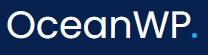Make a Fully Functional WordPress Site with Themes and Page Builder from Elegant Themes
Creating a functional and working WordPress website can be a tedious exercise because there are many time-consuming tasks involved. However, with a solution from Elegant Themes, it can be as easy as a pie because the company offers pre-built themes and page builders that make the job simple and easy. It provides Divi, the ultimate theme and visual page builder that helps create stunning websites with just a click. The company was founded in 2009 and has already empowered a community of more than nine lakh satisfied customers. The product aids in many other ways too like hosting, AI, team support, etc. Also, with coupons and promo codes, buying plans from the company becomes easy and economical.
All the Wonderful Products from Elegant Themes
Divi Theme and Page Builder
It helps to design a WordPress website from top to bottom so a user can build anything and customize everything. Thus, it gives the power to create an entire website. The Theme and Page Builder combo brings sophisticated design systems, powerful Artificial Intelligence (AI) tools, and easy no-code editing to WordPress. They are highlighted as follows.
Drag and Drop Building
Click to edit and drag and drop to build a website. Users can visualize a design while creating a site without coding.
Multiple Design Options
Divi's fantastic design options will bring your vision to reality. Web design professionals, as well as beginners, get thousands of design options to choose from.
Global Control
Create sophisticated design systems using dynamic content, global elements, element presets, and global variables.
Full-site Editing
Designs a complete website from the start till the end including product templates, post templates, headers, footers, and everything else that matters.
There are also advanced tools for web professionals like Custom Code, Advanced Display Conditions, Dynamic Content, and Animated Scroll Effects.
Divi Marketplace
At Divi Marketplace third-party Divi creators make their Layout Packs, Divi Child Themes, and extensions available to all users. Divi Marketplace products are developed by the Divi Community members. In the Marketplace, Elegant Themes products are not sold, rather complimentary Divi products are. The goal of the marketplace is to flourish the Divi ecosystem. To buy a product from the Marketplace, a membership of Elegant Themes is required. After logging in, users can buy anything using the active billing profile. After purchasing, products can be downloaded from the Marketplace Customer Dashboard and if unsatisfied, a refund request can be raised within 30 days of purchase.
Divi Cloud
It is like a Dropbox for all Divi websites because when something is saved, it becomes accessible to the user and client's websites while it is being built. Some outstanding features are discussed here.
Save to the Cloud
Save your chosen headers, Footers, Theme Builder Templates, Layouts, Modules, Rows, Sections, and Content Blocks to Divi Cloud. Users can directly save content from pages that are being built, upload Divi layout exports in bulk to Divi Cloud, and sync through the local Divi Library.
Access Anywhere
While starting a new website, all Cloud items stay intact within the Visual Builder. Thus, every content element and layout saved on Divi Cloud becomes available to all the websites being built. Hence, they are available wherever you need and whenever you need them.
Organize your Library
Organize the Divi Cloud products into folders, favorites, and categories to save, delete, rename, preview, tag, edit, restore, copy, and categorize favorite layouts without exiting the builder. Thus, it becomes easy to locate layouts and bring them directly onto a page that is being built.
Browse Visually
As Divi provides screenshots for layouts saved on the Cloud, it becomes easy to browse. When layouts are saved on Divi Cloud, it generates full-size screenshots and thumbnail images for each of them so users can browse through the Divi Library visually and find a suitable design.
Collaborate With Your Team in the Cloud
Divi Teams and Divi Cloud work seamlessly so team members can share libraries and control the permissions granted to each person. Thus, teams can work together on the same asset collection.
Save Theme Builder Template Sets to the Cloud and Start New Websites Effortlessly
Save Template Sets and Theme Builder Templates to Divi Cloud and access every new website being built. Thus, new client websites can be created within the shortest time.
Save HTML Snippets, CSS, and JavaScript and Access Code Library from Any Website
Save the choicest snippets to Divi Cloud for simple access inside the Divi code editors. While starting a new website, all the choicest customizations can be easily used within the Divi code editors.
No more time wasted on Chat or Email over Importing and Exporting .JSON Files.
Divi Cloud manages the choicest content blocks and Divi layouts. The content and layouts are available within the visual builder of every website being built.
Divi AI
It is a website builder that creates content, generates images, and designs layouts as per demand. It can create full pages with a single prompt. It has exclusive insight into each element as it is embedded within Divi. Some other features are listed as follows.
Build Entire Websites with AI
Make a website with AI-composed text, AI-generated images, and AI-designed layouts at just a click.
Create Any type of Web Page
Divi AI can generate different types of pages and then they can be edited by users with the help of the intuitive visual builder.
Define and Store Custom AI Styles
Divi AI can help create brand layouts by being provided with a brand's fonts and colors.
Auto-generate Content with One Click
Website details and existing content are analyzed by Divi AI to suggest images, entire modules, and text so that they can be added with just a click.
Write and Refine Website Text
Divi AI creates and improves text content so there can be engaging and captivating pages.
Generate Images Automatically
Divi AI can generate relevant images by learning from a page and the context around an image.
Refine and Modify Existing Images
Give a reference picture to Divi AI and let it change as much as you want. While retaining the style and composition, a user can even completely change the subject matter of a picture.
Fine-tuned on the Divi Module Codebase
Divi AI can generate custom CSS, write codes, and customize website design in the Visual Builder. It is adept in the Divi codebase and has an edge over other large language models.
Divi AI Learns from Your Website
Divi AI provides relevant content by looking at a website name, description, and page context.
Divi Teams
It helps in making a team and collaborating with them across the Divi environment. Clients and team members can be invited and provided with Divi access and its host of services. A user can control what team members can or cannot do so that web design teams can be delegated tasks and they can collaborate efficiently on the Divi environment to support their clients. Some of the outstanding features of Divi Teams are mentioned here.
Divi VIP
It is a type of membership that guarantees faster support and other unique member benefits. All queries from Divi VIP members are answered within 30 minutes, 24 hours a day, and throughout the week. That is not all, your team members also get access to it for free! Thus, everyone can enjoy 30-minute response times at no extra cost. Members also get an extra ten percent discount on Divi Marketplace products like Divi Pixel, Molit, Divi Toolbox, Divi Plus, etc.
Divi Hosting
Divi has partnered with leading hosting providers in the industry to bring reliable and Divi-powered hosting. They are perfectly configured and pre-installed with all the tools needed so users can skip the setup and Divi installation process. Some useful features are also listed herewith.
Divi Dash
Users can monitor and update all WordPress sites from a single place. It is a single dashboard for managing themes, plugins, clients, and updates across all sites so they can stay secure and up-to-date. Some other features of Divi Dash are also discussed here.
Manage Unlimited Website for Free
As users can oversee all their websites from a centralized dashboard, they can manage unlimited websites for free.
Save Time on Repetitive Tasks
Get rid of issues related to repetitive and daunting tasks with maintenance automation and bulk management tools.
Automate theme and Plugin Updates
Automate the updates so that websites are safe and run accordingly.
Manage Clients' Info and Websites
Maintain client details and keep their sites running flawlessly with bulk management tools.
Collaborate with Your Team
Provide the required tools to your co-workers, clients, and employees so websites stay up-to-date.
Sign into Websites with 1-click
Without giving usernames and passwords, login to sites with a one-click sign-in.
Extra Theme
It is the ultimate WordPress theme and visual page builder for magazines, blogs, and online news publications. It gives full control in designing a website by using an exclusive set of content elements and Divi Builder suitable for magazine-type websites. Some other features are as mentioned here.
Category Builder
It has categories with a new group of post-based modules.
Post and Page Builder
There is a powerful drag-and-drop interface to facilitate story-based posts.
Fully Responsive
It is fully responsive and looks perfect on all screen sizes.
Ratings and Reviews
Use the review system to invite users and rate articles through them.
E-commerce Ready
It has all the custom styles and is built to work with WooCommerce.
Elegant Design
The design is pixel-perfect and elegant to the core.
Perpetual Updates
Updates are frequent so websites will work with the latest WordPress version.
24/7 Premium Support
Dedicated customer support is available 24/7 to answer and solve all queries.
Bloom Plugin
It is an e-mail opt-in and lead generation plugin for WordPress to let users get more subscribers. It provides all the tools to turn website visitors into customers and followers. It not only converts well but also looks great while doing it. Some of the salient features are discussed here.
More Email Subscribers
Email marketing is very productive as it can provide 20x customer engagement as compared to posts through social media.
Highly Targeted Content
As per interaction and visitor location, Bloom helps to exclude or target particular pages and posts and show exclusive forms with exclusive offers.
Elegant Design Options
There are more than 100 stunning templates that can easily be customized with Bloom's design settings.
Monarch Plugin
It is a social media sharing plugin for WordPress. Social sharing harnesses social media for all its power so it can be used to build a business. Monarch allows the sharing of 20 social networks on a website so that there is a custom set of sharing options. Some of its salient features are discussed here.
Add sharing buttons at five locations – floating sidebar, above/below content, on images and videos, automatic pop-ups, and automatic Fly-ins.
Six Automatic Pop-up and fly-in triggers – Times Delay, Bottom of Post, After Commenting, Upon Scroll, After Purchasing, and After Inactivity.
Build and display your social following with 35 social networks to choose from
Create seamless, customizable designs with button shapes, color, and hover effects. Pick icon orientation, display network names, and social counts, and pick and use the right network colors.
Manage the Monarch dashboard by configuring all display settings, checking the statistics, and importing and exporting Monarch data.
Step-by-step Process to Get a Discount on Elegant Themes by Using Coupons and Promo Codes
Select a browser and open the couponupdater to list all the coupons and promo codes in one place.
Choose a coupon by pressing the "VIEW DEAL" button. The elegant themes website will open. Click the "PRICING" button to select a plan and click the "SIGN UP TODAY!" button.
Enter the coupon code and fill in the account and billing details. Press the "COMPLETE REGISTRATION" button to complete the transaction.
Elegant Themes Alternative
Whether an artist, agency owner, or freelancer, IndieMade is a go-to platform for everyone to create an exclusive online presence. It is an independent website builder encouraging users to create a digital home. It provides the resources and tools to highlight a business's products and services so that it can connect with its audience. IndieMade provides the means to build a brand without any intermediary and that is why users have complete control over selling, marketing, and managing the products. It was established in 2010 to provide website creators with a user-friendly web space. It is simple and functional and is suitable for small businesses, content creators, and artists.
The Final Word
Elegant Themes not only provides a range of world-class themes and a page builder, but it is also a community with community-centric values. The company owes everything to its success to WordPress and that is a reason why it endorses Open Source. The products of Elegant Themes can be well-suited for freelancers, small business owners, web design agencies, and online stores so they can customize their offerings with ease. There is ample support provided by the company and all products can be trusted assuredly. A single subscription enables unlimited use and that creates tremendous advantage for multiple website owners. Thus, you can procure the product and stay relaxed to your online needs.